The idea of starting an email marketing campaign sounds simple enough. You gather names and email addresses of customers and prospective customers, then regularly send them emails announcing new products, blog posts, and sales. That sounds pretty straightforward, right? Let’s see together how to set up landing pages and email campaigns, but without putting too much effort into this task.
The Email and The Purpose of a Landing Page
The email is just an invitation for the reader to want to learn more. Whether they want to know if your new product comes in their favorite color, have an interest in your latest musings on current events, or simply want to save money on their next order, they won’t be able to take action from the email itself. Instead, you’ll want them to click on a variety of links that lead them exactly where they want to go. We call these landing pages because they help your email subscribers “land”, so to speak, exactly where they need to be, to easily perform the action that caught their attention.
Therefore, when you set up an email campaign, you’ll also want to have fresh, shiny, accurate landing pages for your customers to use. But that sounds like a lot of work – a lot more than just sending emails. Let’s take a look at how to set up landing pages and email campaigns with less work and more potential for reward.
Read also: How to Get More Customers with your Email Marketing Campaigns
Start with a Clear Vision
In order to build a successful email marketing campaign, you have to have a clear idea of what you want to accomplish, and how to plan to do that. While it sounds as simple as firing off an email to a bunch of people, there are a few questions you should ask yourself in order to set yourself up for success.
First, ask yourself a fee questions:
- What do you wish to accomplish with this campaign?
- Are you introducing a new product or service?
- Having a huge year-end sale?
- Drawing attention to your blog?
- Providing your audience with more information about your brand or sales?
Each of these types of activities would ideally lead to a different landing page. A new product introduction could lead to a page that shares all the specifications and details regarding this new item, along with options to buy or reserve one now. A landing page for a sale could include teasers of some of the products included in the sale, along with terms and conditions of how the sale works.
Landing pages are limitless: in theory, you could create one for each email of your campaign. In fact, some businesses have little in terms of a full webpage, and instead, provide customers with unique landing pages that are accessed via email.
Therefore, it’s important to really understand your goal and have an overall vision of how you would like to organize your campaign before you start. This will prevent you from having to set up endless pages and links, which can get confusing in the long run.
Before you start your first drafts, consider the segments you want to target (more here), as well as their preferences. Text, images, and content can all be tailored to each segment of your email subscriber list, but you must be purposeful in order to avoid getting tangled in a disorganized mess. Determine how many emails you will send (more in this article), the call to action included in each, and where you want readers to go for their first step in accomplishing this action before you start sending emails to stay focused and on the plan.
Build Your Entire Campaign with a Fully Integrated Solution
One way of keeping the chaos of a new email marketing campaign at bay is to use an online resource that allows you to not only create and link landing pages to specific email campaigns, but allows you to connect to your existing subscriber list to create segmented lists and manage targeted campaigns.
AWeber is one such tool. Not only does AWeber integrate well with existing platforms such as WordPress, MailChimp, and Unbounce, it offers its own tools and features that can improve your overall email campaign results. We’ve discussed those features in a previous post, so we’ll focus on the landing page tools offered by AWeber today.
AWEBER
The benefit of using a single tool for landing pages and email campaigns lies mostly in how easy it is to remain organized throughout the duration of the campaign. AWeber’s landing pages collect email addresses from new subscribers and store them in your email program for you.
Together with Google Analytics and Facebook Pixel, you’ll be able to gauge many levels of performance and activity, including open rate, click rate, and action taken once at the landing page.
The Easy Way to Build a Landing Page
One of the most beloved features of AWeber is how easy it is to use. A full library of templates is available, each perfect for a specific action or preferred layout. Using drag-and-drop technology, you can easily create a landing page, save it, and create an alternate version in seconds to implement A/B testing without having to build page after page from scratch.
AWeber’s landing page builder also makes eCommerce landing pages a one-stop deal. Instead of linking to a page that links readers to a purchasing screen, you can sell directly from landing pages created through AWeber.
You also have the option to include video, audio, and interactive media such as polls and quizzes in your landing page.
Another fun feature of AWeber’s landing page builder is the ability to “tag” select members of your email list to automatically send them specific campaigns, scheduling the process ahead of time to save you time and energy.
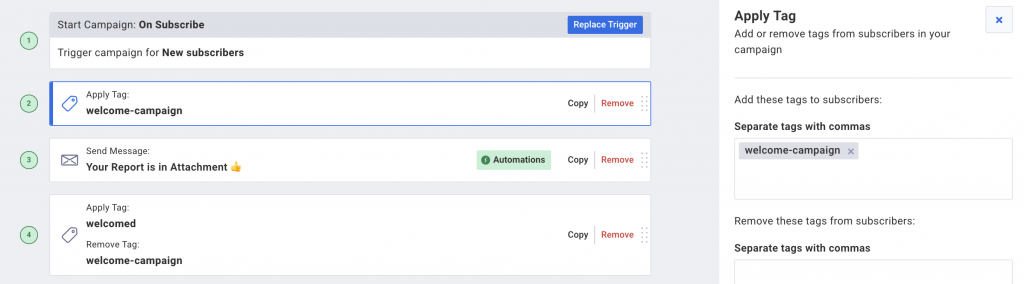
An email campaign can include a lot of work. You have to know what to send to which segment on which date, as well as organize which emails lead to which landing pages to accomplish your overall goal.
Tools such as AWeber’s landing page building can coordinate with your email marketing tools and WordPress website to help organize, automate, and analyze each campaign, from choosing the audience to making a user-friendly, fantastic-looking landing page.
Technology is changing much of how marketing works today, and tools like AWeber can help us stay ahead of the competition without working twice as hard.
Want More?
If you lack imagination and you have no idea how to start writing the right email for your target audience, you may be interested in this offer below.
GET ACCESS TO 999+ ENGAGING, AND HIGHLY PERSUASIVE EMAILS YOU CAN JUST COPY, PASTE TO YOUR AUTORESPONDER AND SEND TO YOUR SUBSCRIBERS
TYPE OF EMAIL:
NICHES:
| Internet marketing | Weight Loss |
| Online Biz Opp | Beauty and Skincare |
| Dating | Self-help & Personal Development |
| Finance and Cryptocurrencies | eCommerce |










