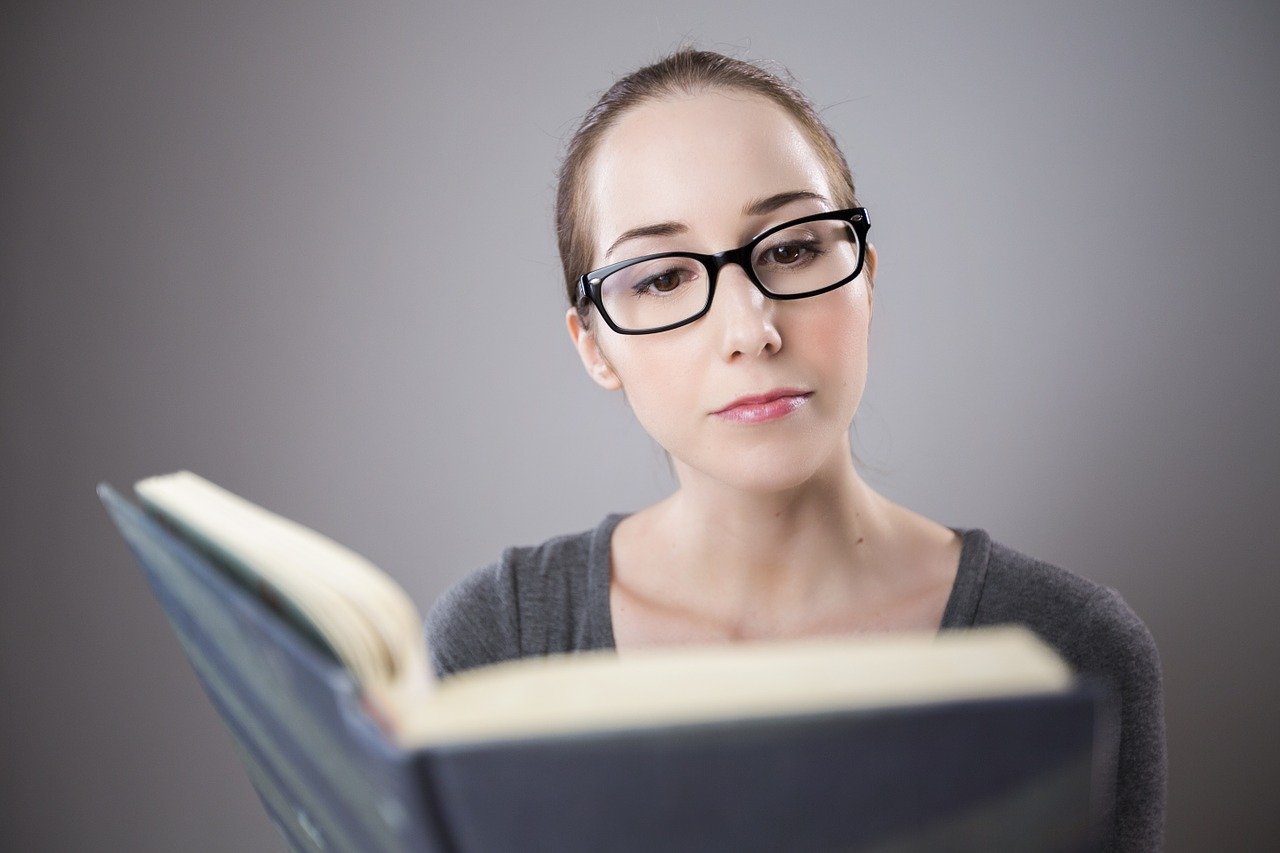You did it! You wrote your first book. The path from the table of contents to the very last period may have been a long struggle, or it may have been less stressful than you thought. Regardless of how the trip was, you have made it to the final step, in which you prepare your book for publication. And now, it’s time to create a cover for it. Let’s review together the steps to create an attractive cover for your new self-published book!
About Self-Publishing
Self-publishing a book can be a great way to make passive income, and a fantastic resource to help boost your business’ performance. We have discussed about how to self-publish your ebook in this past article.
Your book can help you establish a presence as a trusted resource in your field, plus, you can earn royalties every time a copy of your book sells.
But first, you have to create an attractive cover for your new self published book. Your goal is to create a visual representation of the text inside. From the colors and images you choose, to the font and the words displayed, the cover of your book tells potential readers about what they’ll find inside.
Read on to discover what you need to keep in mind when putting a face to your new book.
Covers Are Very Important
You’ve probably heard the old saying, “Don’t judge a book by its cover”.
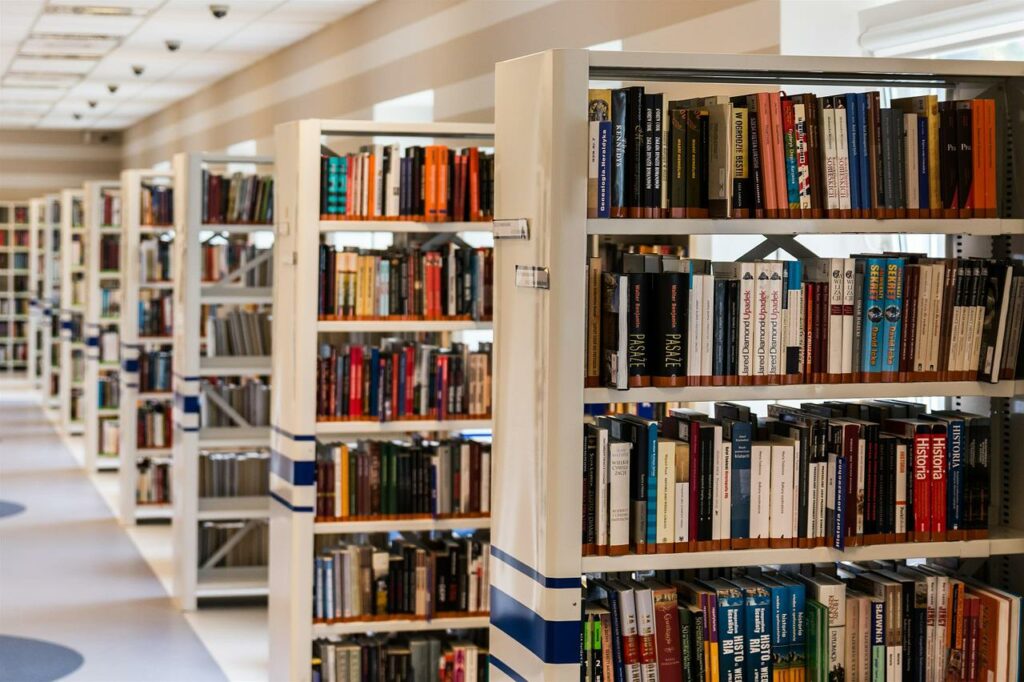
Unfortunately, most of us do, in fact, judge the book by its cover, the product by the marketing campaign, and the company by the logo. Humans are inherently visual creatures, and despite our best efforts to not make assumptions or judge things unfairly, we have natural reactions to various images, colors, and fonts. If it weren’t for these instincts, advertising would be a very simple field, after all!
Your first step in creating an attractive cover for your new self published book should be figuring out what you want. That’s going to require some careful deliberation and research.
You have a few goals you want to achieve here:
- Your audience to know what the book is about
- The book to stand out
- Convey the overall tone or intended audience for your book
In other words, they should be excited to read your book, and not surprised by what lies behind the cover.
How To Create a Book Cover
First, decide what elements you want on the cover. You’ll definitely want the title, as well as a subtitle or snippet that helps define the contents of the book. The title should be something succinct, yet interesting enough that readers want to know more about your book, like:
- “10 Things I Never Knew about Sponges” or,
- “How Shoes Saved My Life”
A subtitle would follow the title, and further drill down into the contents of the text:
- “Famous Ohio Business Leaders: From Ailes to Zacks” or,
- “Living in a Van for Wimps: How I Learned to Stop Worrying and Potty in the Forest”
A snippet is a short description that accompanies the title, again for the purpose of letting the reader know what’s in store for them behind the cover:
- “They thought their love was forbidden, but only their families disapproved”
Besides the title and subtitle and/or snippet, you’ll want to include the author’s name, and some type of image that represents what you’ve written. Here’s where you’ll want to pause and do some research.
How and Where to Take Inspiration
Some book covers are classic. We instantly associate a certain typeface or image with a literary favorite. This is your goal. Take the time to really look at a lot of different book covers, especially within your niche. You can search certain keywords in the Book section of Amazon to find some inspiration.
Look at how certain color combinations work or don’t work. We’ve previously discussed here how colors impact human emotions, so you may wish to keep this information in mind when creating your perfect book cover.
Once you’re certain your audience is aware of the book’s title and who wrote it, consider what would best express the message, mood, and theme of your book. This can be expressed in color combinations, simple images, or even a poignant photo. Whatever you do, don’t jam as many images or symbols on the cover: this will make it overwhelming and hard for the reader to decipher what’s going on. Think of your book cover as a “User Experience”, and make sure it flows just as well as your website.
When in doubt, remember that simple covers can be very attractive in their own right. You want the message of your title to stand out prominently, as well as the author’s name. Give these features the most attention.
Turning Your Concept into a Book Cover
Once you have collected sufficient inspiration and concepts for your book cover, you’ll need to actually create the cover.
There are several ways to accomplish this. If you’re self-publishing through Amazon KDP, you’ll have access to a built-in Cover Creator Tool, Cover Formatting Resources, and Cover Templates.
One of the most user-friendly and helpful visual design resources online, Canva (learn how it works) also offers templates to help new authors create the book cover they’re dreaming of, as well. Not only does this site provide plenty of existing templates that can be fully customized, but Canva also provides authors with the ability to upload their own images and design elements.
If your budget permits it, you may wish to hire a contractor with design expertise to draft up a few cover options for you.
When you choose this route, you can expect to spend anywhere from $100 to $1000, but you’ll be able to collaborate with someone who has both the ability to render your concept, as well as provide valuable design and marketing advice. If you decide to hire a contractor, remember that communication is key so that all parties are on the same page… or in this case, cover.
Though designing a cover for your self published book is probably less intense than the process of writing the book itself, take your time to ensure you create a cover that is attractive and informative. Be bold, but be direct first. Make sure the audience that judges your book makes all the right decisions from its cover.