Have you ever done a Google search, and seen those bright and shiny ads at the top of the page? They look so clean and crisp at the very top of the page, in the spot of honor, with only the most discreet “ad” annotation to let you know that the owner of this page paid for the privilege.
Or what about the Google ads that appear while you’re cruising other sites. They’ve got great pictures, and a message that makes it really tempting to click to learn more. But how do those ads get there? How do you get that privilege?
Let’s take a look at Google Ads, and how you can get started on a campaign that will capture the attention and clicks of consumers who really need to learn more about your business.
What Types of Ads Are Available?
There are two main types of Google Ads: Search Ads and Display Ads.
Search ads are those that appear when you search for a specific product or service. These are the results that typically top the page when your search results are posted on Google. You’ll know they are ads by that discrete “Ad” annotation we mentioned earlier. There will typically be more text in the description, as well, and a few options of pages to click within the ad.
Search ads also appear on the sides of Google search results pages, depending on the keyword. Sometimes, these side ads have pictures in addition to descriptions.
These ads appear due to the keywords the owners of these businesses have chosen, and because of the rules they have set up via the Google Ads Platform.
Check this page if you want to learn more about the Google Ads Platform.
The ads that you see on other websites that include the Google Ad annotation are called Display Ads. Based on your settings, display ads will appear via various media channels to audiences who demonstrate a need or desire for the type of product or service you sell.
How Does Google Ads Work?
The place to start is ads.google.com. Here, you’ll find all of the tools to get your ad campaign started, including helpful hints, ideas, and guidelines to inspire you along the way.

When it comes to ads, the new Google Ad format is all about customizing what you want and what you need within your budget. You need to specify what you want your ad to do, such as increase click throughs, increase sales, or just drive customers to your storefront.
In this section, you will also include some information about your budget. The good thing is, you’ll only pay when a customer takes action on your ad by clicking on it. Therefore, the Google Ads tool will estimate how many clicks you can anticipate with a certain budget.
Typically, you can plan on a cost per click between $1-2 for search ads, and below $1 for display ads. This depends on a lot of factors, however, and is just an estimation for expectation’s sake!
Setting your Goals…
When you’re setting up your ad, you’ll be asked about things like location, demographics, and whether you want your advertising to appear on mobile devices. This helps Google understand the who, where, and when of your ad.
For example, if your goal is to drive more traffic to your storefront, it’s best to keep your ads local to your business. This can also help you narrow down keywords to your location, as well. For example, if your business is located in the Anytown, Ohio Business District Mall, those location tags might serve as keywords.
In the picture below, you can see the Google Ads interface for locations and countries targeting:

As a result, only those who are local customers will be likely to click on your ad, keeping your costs reasonable, and making it far more likely that those who click will, in fact, convert into a sale.
Google Ads are automated, but that’s not to say you don’t have control.
Fine Tuning your Campaign
While you do set a specific budget at the time you start the ad, you can actually adjust that budget at any time. You can also pause and restart an ad. Let’s say you’ve set up an ad for a huge sale you’re running, and it’s performing spectacularly.

It’s not wise for a business to run a sale all year, however, so at some point, you will need to stop that ad. By pausing it, you can stop that ad from running momentarily, and then start it back up again with any adjustments for the next big sale.
You can also run multiple ads. With Google Ads, you can create an Ad Group. Each ad might target a particular demographic or portion of your business. You can pause each ad individually, which will store the information in that ad until you need to use it again. If it’s unlikely you’ll ever use that ad again, you can choose “Remove” to permanently halt that particular ad.
How Do I Make the Most out of my Google Ads?
While Google Ads will help you with most of the planning, there are a few things any business owner needs to keep in mind when creating their ads.
First, it’s important to know your niche. Check out your competitors’ ads. Find out what the market wants from your product. You want your ad to stand out, of course, but not because it’s confusing or counter-intuitive. Instead, make sure your ad is rich in relevant keywords.
Make sure your campaign fits what you, as a business owner, are trying to do with your business. Set reminders to pause as needed. You’ll also want to make sure your landing or squeeze page is ready to take on the new traffic, with rich content and quality, fast-loading images. Finally, you’ll want to make sure that the ad itself is high-quality.
When you’re writing your ad, you might get caught up in throwing in as many keywords as possible. Keywords are good, but another very good thing to throw into your ad is the name of your brand. Give the customers a taste of what sets you and your business apart from the competition. Let them see your tone, enthusiasm, and value in your ad.
Final words
Like the field of marketing itself, Google Ads is an evolving resource; however, it makes it easier than ever to create the perfect ad for your business and your budget.
Getting started is simple, and requires just a bit of input from you, but make sure you’re prepared by understanding your niche, your needs, and how you can best entice your audience to click on your ad.
The risk is low, with the ability to pause and remove ads at any time, adjust your budget and keywords, and best of all, you only pay when a customer clicks.

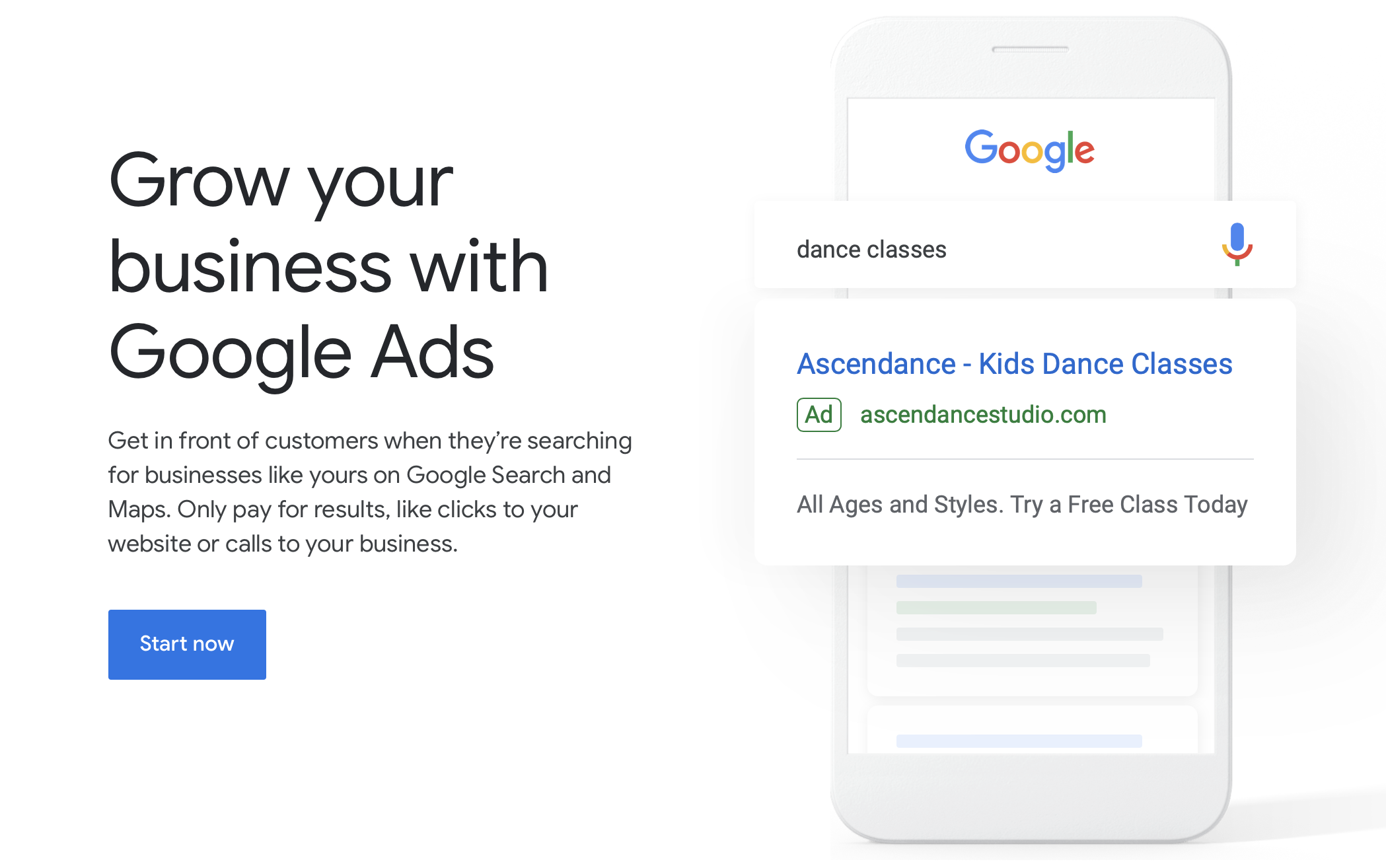







[…] A landing page is the first page visitors will see when they link to your webpage from a banner, Google ad, or Facebook ad. Landing pages are often designed with a particular campaign in mind to keep […]