Social media marketing has become an intrinsic part of nearly every eCommerce business’s ongoing sales strategy. Likewise, many social media platforms have begun providing business owners with greater opportunities to advertise among users.
Advertising on TikTok
Advertising on Facebook, Instagram, and Twitter may be familiar options at this point. But have you considered placing ads on TikTok? As one of the newer social media outlets, TikTok is increasing in popularity each day. That means more and more users have the opportunity to see your ad campaign.
In the next paragraphs, you’ll discover:
- How TikTok ads work
- How to get started advertising on TikTok
Let’s take a look at the possibilities and process involved in using TikTok for your next social media campaign.
Why Place Ads on TikTok?
TikTok is truly a happening place! Users sign up for a free account, then create and share videos with each other. Much like Facebook and Instagram, some users share carefully-crafted videos in hopes of their content going viral, while the majority of TikTok users simply enjoy watching and sharing the videos they find on the platform.

TikTok is available around the world, in 70 languages. Users engage with the app multiple times throughout the day, with many spending over an hour total flipping through short, entertaining, up-lifting videos. Surveys have discovered that around half of TikTok users are under the age of 34, with many currently employed. Users have shared that they not only have the income available to make purchases via social media ads, but that they frequently interact with these ads, often purchasing items found through TikTok ads.
Is an ad campaign on TikTok a guarantee that the sales will start flooding in? No, but there are multiple reasons to place an ad on TikTok, including growing brand recognition, drawing an audience to your site, or encouraging conversions. In fact, TikTok offers a variety of advertising options that correlate to each goal.
Read also: Social Media Marketing: How to do it
How TikTok Ads Work
There are several types of TikTok ads available to choose from, so how do you decide what type of ad to invest in, or what to include in your campaign?
The good news is that TikTok offers a comprehensive system for those placing ads, allowing you to customize and automate your ads depending on your needs, goals, and budget.
Before we walk through the steps of how to set up your own TikTok ads, let’s look at the different options available.
In-Feed Ads
As the name implies, these ads appear throughout a user’s regular TikTok feed, and are the most common choice for business owners. Users have the option to scroll past these ads, if the content does not appeal to them; however, they also have the option to like, comment, and share these ads, just as they would any other post within their feed.
We’ll look at how to set up in-feed ads in the next section.
Brand Takeover Ads
When users open their TikTok app, they see a brief ad that “takes over” the whole screen, then returns to regular in-feed appearance. These ads will continue to appear on a user’s “For You” screen while they use the app, which users can tap on to learn more or to head to a special landing page created by the advertiser. Given the scope of these ads, they are some of the most expensive advertising options on TikTok, and require direct contact with TikTok’s ads team to coordinate.
Top View Ads
These ads cover the entire screen; however, they only appear in the first post of each users’ feed. After 3 seconds, a 60-second Top View ad appears, auto-playing with sound and video for all users. This type of ad also has a higher price tag.
Branded Hashtag Ads
This ad option works somewhat like a contest. TikTok users are encouraged to post videos using a specific hashtag that relates directly to your brand. These ads run for six days, allowing users around the world to create unique content that celebrates your brand and your products.
Branded Effects
Perhaps the most popular features of TikTok are the effects. From filters to stickers, users can use effects to give their videos a different and unique look. Advertisers can create their own effect, which connects with their brand, usually by incorporating a logo or name sticker and using a hashtag to tie the effect in with their brand identity.
On the surface, this may seem like a lot. You may be dreading the amount of time, money, and effort it may take to create this type of ad content. But there’s good news for business owners of all levels of tech-savviness: TikTok offers resources that make getting started a breeze.
Getting Started with Your Own TikTok Ads
The first step is creating a TikTok business account (signup here) for your brand. You’ll indicate your brand’s location, and confirm that you are creating an account to promote your goods and services. Doing so will allow you access to TikTok Ads Manager.
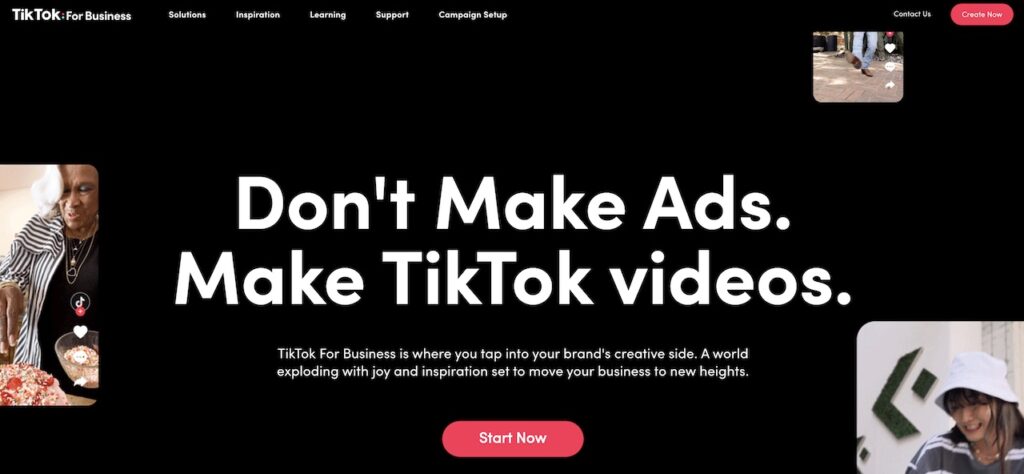
Setting Up a Campaign
Here is where you’ll set up your campaigns for in-feed ads. First, you’ll set your objective, or your overall goals for marketing via TikTok. This could include expanding your brand reach, driving more individuals to your website, expanding your following on TikTok, or increasing conversions on your business’ website. You have the ability to create hundreds of ad campaigns, so don’t feel that you are locked into the first decision you make!
Creating an Ad Group
The next step is creating an ad group. In this step, you’ll follow the prompts to determine whether your ad is automatically placed, or whether you have a target audience in mind. You’ll be able to customize your target audience based on demographics, device, interests, and even tap into your existing customer lists or followers. Then, you’ll select whether you want TikTok to automatically compile your content to create an ad, or whether you want to create that content yourself.
Budget
Then it’s time to create your budget. You are able to set how much you would like to spend, the timeframe in which you would like to run your ads, and schedule specific times during the day for your ad to run, according to your preferences.
Bidding
Next is the bidding process, which is a little different from other social media applications. First, you indicate your strategy. This actually determines how you are billed. For example, setting a goal to increase your reach will bill you as CPM, or cost per mile, or per 1000 impressions. If you wish to increase interaction with your videos, you’ll be billed on a CPV or cost per view basis. Those who are looking for greater conversions will be billed on a cost per click basis.
The bid itself is simply the amount you’re willing to pay per 1000 impressions, per view, or per click.
Ad Creation
Finally, you’ll create an ad. You’ll need to enter the ad name, format – either video or still image – and upload or create the content for that ad. From there, you’ll be able to preview your ad and make any changes before it runs.
In Closing
Once your ad has begun, TikTok Ads Manager offers a dashboard that allows you to track performance and analyze impact.
Over time, you’ll gain a greater feel for what works well for your brand. As your audience increases, you’ll get insight into their interests, and be able to fine-tune your TikTok ads, much as you would with other social media platforms.
Whether your goal is to increase sales or spread the word about your brand, TikTok ads allow you to target a large population of dedicated users around the world.









